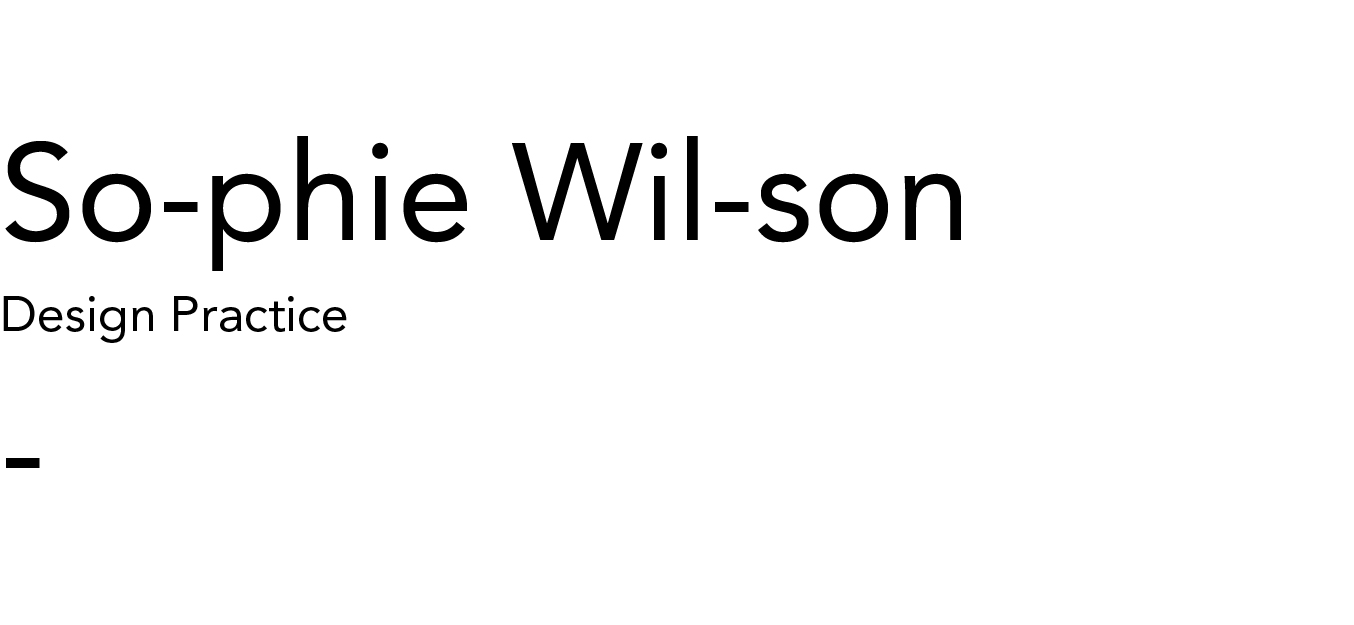Today's concept and idea building workshop with tutor Fred- building upon my lateral thinking and possible developments for my 'GOOD IS...The Films of Wes Anderson' project.
All answers are based upon questions proposed by Fred to develop our rationale ideas.
1//WHAT MAKES IT GOOD? X5
2//WHO WOULD FIND IT GOOD? X5
3//WHO WOULDN'T FIND IT GOOD? X5
4//WHAT'S IT BETTER THAN? WHY? X5
5//IF YOUR GOOD WAS A PROFESSION, WHAT WOULD IT BE? X5
6//IF YOUR GOOD WAS A CELEBRITY, WHO WOULD IT BE? X5
7//IF YOUR GOOD WAS A PLACE, WHERE WOULD IT BE? X5
8//IF YOUR GOOD WAS AN EVENT, WHAT WOULD IT BE? X5
9//IF YOUR GOOD WAS A PRODUCT, WHAT WOULD IT BE? X5
1A// Original and innovative scripts- written by Wes Anderson himself- the Director, therefore, has a true understanding of his stories and makes them substantial and fulfilling.
1B// His relationship (iconic) with Futura in his films- makes a Wes film instantly recognisable from his filmography, and unique by comparison to other Directors.
1C// The use of colour- a lover of primary colours- Wes' films are bold, visually engaging and memorable/.
1D// Dramatic and creative use of soundtracks within films- otherwise ordinary scenes become wildly entertaining/poignant/iconic due to the backing track.
1E// Truly TERRIFIC actors that come back for more. Bill Murray (Award-winning Actor) has appeared in all but one of Wes' feature films.
2A// Art house cinema lovers- The unique, playful style of Wes Anderson generally appeals to more creative minds.
2B// Graphic Designers and typographers- The "Spot the weight of the Futura" game could keep a designer entertained for hours...even without the film's content...
2C// Screenwriters/Writers- Each of Wes' films have been scripted by himself (sometimes with co-writers, such as Owen Wilson for 'Rushmore'). His films, for many reasons, are brilliant, but they are undoubtedly 100% quotable.
2D// Lovers of 1960/70's Rock Pop/Rock & Roll- Along with many other musicians, 'The Rolling Stones' songs are frequent on Wes' OST.
2E// Young filmmakers- An inspiring Director with inspiring achievements, Wes' first film (short) 'Bottle Rocket' was made on a few thousand USD $...and acclaimed Director Martin Scorcese quoted it as one of his films of the 90's...anything is possible.
3A// Those who haven't time for films/cinema in general.
3B// Cinema-goers who dislike "character stories" in films- aka, anything that's not a "Hollywood Blockbuster".
3C// Those who dislike the particular actors within Wes' films (as they are reasonably consistent).
3D// Those who dislike fast-paced films (you need a good attention span to watch a Wes film).
3E// Anyone who dislikes 1960/70's rock/pop.
4A// Wes is better (an auteur) than another popular choice- Tim Burton. His stories and characters are more diverse and he doesn't depend on his wife for the role of the leading lady (I went there...).
4B// Wes films are better than any other American Art house cinema- doesn't depend upon violence or nudity, for example. to gain wide audience members.
4C// Wes' films are better than any other 'Wilson brother' films- without Wes' scripts their acting skills are "cringe-worthy" ('Wedding Crashers'/'My Super Ex Girlfriend', anyone?).
4D// Wes' Roald Dahl adaption ('Fantastic Mr. Fox') is better than any other- more readily appreciated, more innovative, and higher critics ratings than any other (97% fresh on rotten tomatoes critic site).
4E// Wes is better than any other American Filmmaker contemporary today for his originality and imagination. He doesn't sell himself out, and stays true to his concepts/style/scripts.
5A// Film Critic.
5B// Children's Literature Illustrator.
5C// Edinburgh Fringe Festival Stand- Up Comedian.
5D// College Arts Lecturer.
5E// Graphic Designer.
6A// Bill Murray.
6B// Roald Dahl.
6C// Louis Vuitton.
6D// Eric Chase Anderson.
6E// Jason Schwartzman.
7A// The Ping Islands.
7B// The chic Italian Isle of Capri.
7C// The suburbs of India (where it smells real spicy).
7D// Paris- in a 5* city hotel.
7E// The bottom of the ocean- peeping out of kelp in the great barrier reef.
8A// An awkward family gathering.
8B// A spiritual experience.
8C// A cruise in a broken dinghy boat.
8D// A family reunion.
8E// A meeting of estranged lovers in an exotic country.
9A// A foil blocked print finished collector's DVD set...with a pirate DVD inside.
9B// A leather-bound briefcase.
9C// A laminated itinerary- printed in Futura Bold.
9D// A school report...with failing grades.
9E// A collection of negatives from a 35mm camera.
We then went on to summarise our "brainstorms" by selecting just one from each of the categories, that we felt most defined our lateral thinking categories. Mine were as follows:
1// Original and innovative scripts, written by the Director himself. Consequently, he knows the film and the story inside and out- this is evidence in the end result.
2// Graphic Designers- due to iconic use of the Futura typeface and creative use of colour (primary colours in particular).
3// Anyone who dislikes 1960/70's British pop rock/rock & roll ('The Rolling Stones/'The Beatles' a common fixture on Wes' OSTs).
4// Wes' films are better than any of the 'Wilson brother's' films- his scripts give them credibility in amongst other less successful or memorable films such as 'The Wedding Crashers' and 'My Super Ex-Girlfriend' (feat. Owen/Luke Wilson).
5// A Children's Literature Illustrator.
6// Roald Dahl.
7// The bottom of the great barrier reef.
8// An awkward family reunion.
9// A laminated itinerary- typed out in Futura Bold.
From today's session, as Studio Development work, we were then asked to explain WHY we felt these categories were good, and refine them if needs be. These were my developments:
1// Original
and innovative scripts, written by the Director (Wes Anderson) himself, along with involving himself with all elements in the film's production. Consequently,
he knows the film and the story inside and out- this is evidence in the
end result.
2// Graphic Designers- due to iconic use of the Futura typeface (particularly Futura Bold) and creative use of colour (primary colours in particular)- used in various aspects including promotional posters, costumes and set design.
3// Anyone
who dislikes 1960/70's British pop rock/rock & roll ('The Rolling
Stones/'The Beatles' a common fixture on Wes' OSTs).
4// Wes'
films are better than any of the 'Wilson brother's' films- his scripts
give them credibility and status in amongst other less successful or unmemorable
films such as 'Marmaduke' and 'My Super Ex-Girlfriend' (feat.
Owen/Luke Wilson).
5// A Children's Literature Illustrator- crediting Roald Dahl as one of his personal heroes, this is evidenced throughout Wes Anderson's films. His use of colour and set design is child-like, imaginative and sometimes other-worldly... his imagination and use of narrative in his stories is so whimsical and playful that is it often as if the images were pulled from a picture book.
6// Roald Dahl- Cited (see above) as a great inspiration in his life and work, Wes and his films share many qualities with the legendary author, Roald Dahl. Although Dahl's books were (generally) for children, he would have many adult themes and issues running throughout. Wes too shares this style- a seemingly innocent narrative or storyline with much darker issues addressed. Also, Wes maintains the child-like wonder and whimsy in his films, as Roald Dahl was so well known for...whether it be through characters, costumes, sets, etc.
7// The bottom of the great barrier reef, at the point where you can just see the light through the waves- As displayed in both 'Rushmore' and 'The Life Aqautic with Steve Zissou', another of Anderson's heroes is the oceanographer and film maker, Jacques Costeau, who captured the beauty and majesty of the ocean and it's life. Not only is this passion of Wes' most obvious in the two films mentioned above, but all of his films have that mystical wonder and beautifully rich colour that can be found in the ocean through the flora, fauna and wildlife.
8// An awkward family reunion- A constant feature with Wes' films, dysfunctional families (as in particular, 'Bad Dads' play a prominent feature. Along with this consistency, his screenwriting style is in a very sharp, quick witted and dry humor that is so often found within families- especially those that have spent a little more time together than they otherwise may have liked.
9// A laminated itinerary- typed out in Futura Bold- An important artifact in the film 'The Darjeeling Limited', "f*ck the itinerary", I feel this is a perfect metaphor for Wes Anderson's film making style- films which fit to a perfect and repeated structure, with classic style and timely perfection- everything placed, and everything in it's place.
-HAVE ALL OF THESE WRITTEN UP ONTO LARGE SHEETS AND STUCK UP IN THE STUDIO FOR 9.30AM TOMORROW MORNING ALONG WITH PRINTED RESEARCH IMAGES (see my Design Context blog for images).